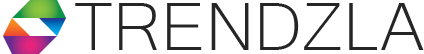iOS 15 is the update all iPhone users have been waiting for. It allows you to search for information more efficiently, makes your FaceTime experiences more natural, and presents SharePlay.
Wondering if your iPhone will support iOS 15? If you own an iPhone 6S or later, you can surely enjoy the new update. Here are some fantastic new features in the latest iOS update that you may not know about:
Upgraded FaceTime
Apple introduced several interesting features for FaceTime, its video-calling app. It is now set to function in a manner comparable to videoconferencing services like Google Meet and Zoom.
For instance, you can now enjoy a grid view for chatting with more than one person. Moreover, it is now equipped with a Portrait mode similar to the Camera app by keeping your face in focus and blurring the background.
With iOS 15, you can generate FaceTime links to share and invite people to a chat. You can also incorporate them into your calendar. Even people using an Android phone or a Windows laptop can join the calls through Google Chrome or Microsoft Edge’s browser.
Share Play
Want to listen to the latest song with your friend in sync? SharePlay helps you share music, movies, Fitness+ workout, and your phone screen with the person you are FaceTiming with. You can also play tracks from Apple Music or watch a movie while video chatting. If you want to watch a movie on the big screen simultaneously, you can Airplay the movie on to your television as well.
Focus Tools
Efficient tools in iOS 15 enable you to focus better and decrease distractions. This feature optimizes notifications and apps depending on your preferences.
You can either create a custom Focus or opt for a suggested Focus, which employs on-device intelligence to recommend the apps and people allowed to notify you.
Focus suggestions depend upon the context of the iPhone user, such as during work or while getting ready for bed. When you enable Focus on one Apple device, it automatically gets implemented on other Apple devices as well.
Better Maps
An improved version of Apple Maps is now available in 4 countries, namely Portugal, Spain, Australia and Italy. With iOS 15, you will discover increased street-level details in commercial areas, unique designs for landmarks, and elevation data in cities.
While you are on the wheel, Apple Maps will show you 3D images of highway interchanges so that you can better understand which lane to drive on. If you use public transport, Maps will guide you when to get off.
Moreover, if you are confused about which way to go once off the bus, all you have to do is point your phone towards buildings ahead of you. This way, Apple’s augmented reality will show you the way.
Final Thoughts
As an iPhone user, make sure you back up your phone before installing the latest update. This is rather easy if you do it via iCloud. Finally, before installing iOS 15, plug your device into a charger and ensure that it is connected to Wi-Fi.