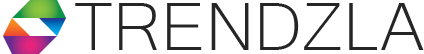The Android operating system is one of the most advanced systems in the world. It’s also one of the most customizable, with many hidden features from view until you learn how to use them. With this article, we’ll shed light on some lesser-known features on your phone that will help make your life easier and more productive.
Split Screen
The Android OS has many recent features that are not widely known. One of the more under-appreciated ones is Split Screen mode. This allows you to have two apps open simultaneously on your phone screen so you can multitask without having to jump back and forth between screens or close one app to open another one.
You can also choose which app should be full screen or occupy half of the space with a quick gesture by dragging it anywhere on the screen. It’s easy for people who use their phones often to find themselves juggling multiple tasks at once because they might need access to different apps, but this feature will make it easier for them.
Smart Lock
Smart Lock is a feature on your Android phone that can be used to keep your device unlocked when you are at home or near specific locations. This ensures that you don’t have to constantly type in your password or pattern before using the app on your phone. It also keeps the screen from turning off while it’s being held.
Wi-Fi Direct
The Wi-Fi Direct feature on your Android phone is not used as often as it should be. With this handy tool, you can connect to devices without the need for a wireless router or internet connection. This could come in handy if you’re at home and want to share files with another PC or if you are out of range of your Wi-Fi network. One example of using this app is when playing multiplayer games on the same local area network (LAN). There’s no need for an internet connection. You can also use this app to print documents wirelessly from one device to another. The possibilities are endless.
Focus Mode
Focus Mode allows you to limit notifications from certain apps or people. You can set this for specific hours during the day, block calls and texts from a person/contact, turn off all sounds except alarms, alerts, and media. You can also use Do Not Disturb mode to block all interruptions unless they come in as an emergency notification.
One-Handed Mode
With One-handed mode, you can change the size of your screen to make it work better with your hand, whether you prefer one hand or two hands to hold your phone. This will help you use your phone more easily when holding it in one hand or using both hands for something else.
You’ll also find options for making the navigation bar smaller and easier to reach, as well as an option for enlarging text so you can see what’s happening on-screen without taking up too much space. You can even have One-Handed Mode automatically activated when turning sideways in certain apps! How great is that?
Final Word
If you’re looking for a quick way to get more done, be sure to check out these features on your phone. They’ll make your life easier and show that modern technology can help us achieve results in new ways.